You must have known about punctuation marks. Punctuation in any language is very important.
We use punctuation only while writing. It depends on what kind of sentence. We use punctuation as per sentence.
So Today I’ll explain 9 best punctuation checker tool which will beautify your writing skills.
Punctuation helps us to determine the structure of sentences well and while reading.
Punctuation is used by the author to write his article, book, blog post or e-book.
If You’ve started a blog and writing content on your blog then you must need of punctuation checker tool to keep your writing professional. Here are 8 reason why bloggers fails in their blogging career.
By the way, you would have found many punctuation checkers tools for checking punctuation. Have you heard about them? I think if you are a blogger then you must have known about these tools.
You can use these tools in your blog posts or articles, etc. with the help of grammar and punctuation to make the content attractive to the audience or the readers.
Table of Contents
List of Top Punctuation Checker Tools:
- Grammarly
- ProWritingAid
- Language Tools
- Ginger Punctuation Checker
- WhiteSmoke
- Virtual Writing Tutors
- Be Correct
- Punctuation Check
- Online Correction
Going forward, we take a look at the top punctuation checker tools.
Whenever you use these tools, check whether it is necessary for your punctuation because some punctuation checker doubles grammar checks and some spellings.
You have to use these tools which are necessary for you at that time.
You need to know which punctuation checker tool helps you to write the highest rated content or blog. So that you create an interest to write more or inspire you to write more.
Whenever you write content, some punctuation checker tools distract you by highlighting the words that are misspelled while you can finally change or correct them.
1. Grammarly:
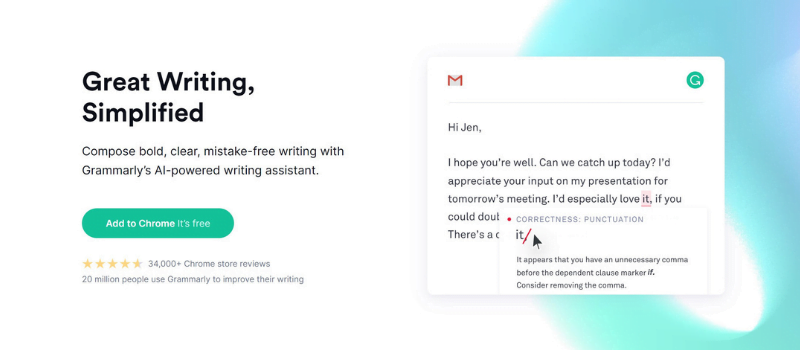
I have been using the Grammarly punctuation tool since the beginning. From the beginning, I mean that since I started writing blogs. This punctuation checker tool will be very useful for you if you want to write articles or blogs.
If you also want to earn money from blogging, with the help of Grammarly you can also start blogging by writing attractive content and earn money.
You must know that Why you should start blogging.
We can consider this tool as the best punctuation checker tool that you can find on Google anytime.
We can also use the Grammarly punctuation checker tool to perform grammar checks. As the name suggests.
The Grammarly tool is available in both versions, free and paid.
App-Based Module for Smartphone:
Grammarly tool provides you service to write articles or blog posts, in which you can see that through this, even if your article had punctuation mistakes, you can see the notification that your article contains mistakes that are corrected. Helps you to check in the form
Various cautious strategies:
Grammarly not only corrects punctuation, grammar, spelling, and even more errors in your article but connects readers or users with you.
Grammarly

4.8/5
Try For FREE
Connection with the browser extension:
If you have the pressure of mailing or blog posts throughout the day, then you can use the Grammarly punctuation checker tool without worrying.
It helps you write content for mail and blog posts as you get an extension browser along with its version which is very important for you. In this, you get help in proofing, punctuation, grammar, etc.
So far, we have read in Grammarly favour, let us now know about its opposition
The cons of Grammarly:
The software in which you work or take any software has some limitations, what can it do? And whatnot. Grammarly also has some limitations beyond which we cannot use it.
I have spent many years working on Grammarly. In this working period, I have found some cons in Grammarly whose details I am giving you below.
Pros
- Rich text formatting option
- Improved grammar checks
- Customized proofreading goals
- Plagiarism checker
Cons
- Google Docs Integration
- Expensive Premium Plan
Google Docs Integration:
MSWord or Google Docs Grammarly Plugin is the best way to proofread any article but sometimes the interface is interrupted due to bugs and slow speeds when you cannot refresh it. You cannot prove the plant.
Expensive Premium Plan:
You can buy any premium plan of Grammarly whether Monthly or Yearly. But probably both plans are expensive.
Pricing:
By the way, you can take Grammarly without any expense and you can take advantage of the same considerable features.
However, if you want to get the paid version of Grammarly, then I will recommend you for the annual plan because if you buy the monthly plan it will be expensive.
You can see Grammarly’s plan in the image below. Through this, you will be helped to a great extent in understanding and purchasing the plan.
Can you now assume that Grammarly offers us many services? Or to say that convenience is being provided with the same tool in the same way as all the facilities under the same roof are available.
- Rich text formatting option
- Improved grammar checks
- Customized proofreading goals
- Plagiarism checker
Moreover, we also get Punctuation checkers in it which prevents our grammar from going wrong.
As people or writers used Grammarly, after the result they came across a surprising or surprising fact that Grammarly is the best performing punctuation checker tool to correct grammar and punctuation.
If there is an error in your article anywhere while writing the article in Grammarly, then Grammarly underlines your word or sentence with red colour and as soon as you click on that word or sentence, then the correct word or sentence is in front of you.
It is suggested to change whether you want to change it. Which you see in green colour. If you want, it changes as soon as you click on the word or sentence of a green colour. And the error in your article ends.
Grammarly has a cascading menu to showcase your mistake. Whenever you make an error in your article, you are suggested to correct the error through the cascading menu. So that your article has a chance of punctuation being a mismatch work.
Now we will see that Grammarly offers us more facilities which are very important to use in our blogging life –
2. Pro WritingAid:

We also use ProWritingAd with the grammar tool, just like Grammarly.
But ProWritingAd can improve writing skills more. If you want to post a blog then do it by using ProWritingAd, it will make your blog attractive.
With the ProWritingAd version, you also get a cloud which you can also call grammar and punctuation checker tool.
How much punctuation is important for our article, we get to know only through punctuation checker tool.
If you want to find out whether this tool or punctuation is suitable for our article, we can find it only through tools.
The thing is that we should use the tool from the cone to make our article attract even more visitors.
The work of ProWritingAid to perform punctuation checks is very commendable but for some time ProWritingAid has not been working on correcting the missing comma after the phrase.
ProWritingAid is the best we can do for a job and it gives us quick tips to find and correct punctuation error. The ProWritingAid punctuation checker tool provides you with suggestions to fix your errors that are detailed.
If you are ready to rectify the mistake in your article and want to make corrections after seeing the details of that mistake, then you have to click the button “I” on the right side of the cascading popup and show the detailed description of the error in front of you. It will be done.
Here I have given the below link, if you want to know more about the recurrence error, then I am sure that you can get more information through these punctuation error.
And I believe that you must see it because it is very useful for your blogging writing career.
Benefits of ProWritingAid:
Repeat checker:
With this tool, you can find the smallest mistakes or errors. Which we call common Mistakes. This gives you a lot of options or options as to what new things you can do in your article. In this tool, you also get some new words which can ask you to add to your article, which is very useful for your article.
Sticky Sentence Sticker:
Did you know that any writer uses sticking words in any of his articles that serve as very useful material for an article.
Glued words – key, as we call sticky words, their job is to add or paste one sentence to another.
With these words we can have both advantages and disadvantages, such as having these words is very important for writing articles and these words can work by diverting the attention of the user or the reader from the article.
But do not be afraid because we have to use these words.
Leaving all these things behind, move ahead.
Can ProWritingAid be used for free?
It is not that you have a paid version of ProWritingAid that is not free. ProWritingAid is not always available in the free version, in which you can check correction or punctuation for only 500 words. If you want to do more then you have to use a paid version.
You can use the premium plan of ProWritingAid at half the cost of Grammarly, as I had done earlier.
But you cannot buy ProWritingAid’s month plan because it does not provide such a plan.
If you want to buy a premium plan for ProWritingAid, you can buy a one-year premium for only $79 and a lifetime premium plan for $ 299.
If you want to use the ProWritingAid punctuation checker tool for free then click here and try to make your article more attractive.
Pros
- Very commendable
- Fix errors detailed.
- Repeat checker
- Sticky Sentence Sticker
Cons
- Wrong suggestion
- Incomplete detection
Cons of ProWritingAid:
ProWritingAid is a very useful punctuation checker tool that allows us to write our blog posts or articles without anyone’s advice. Still, it has some disadvantages.
Whenever you use ProWritingAid you will face the following disadvantages or disadvantages.
Wrong suggestion:
I would like to tell you here that ProWritingAid also gives wrong suggestions to correct punctuation errors. I would recommend to use Grammarly instead of ProWritingAid.
Incomplete detection:
In ProWritingAid you cannot repair all punctuations. Because some short breaks have been detected or stopped.
Pro writingAid
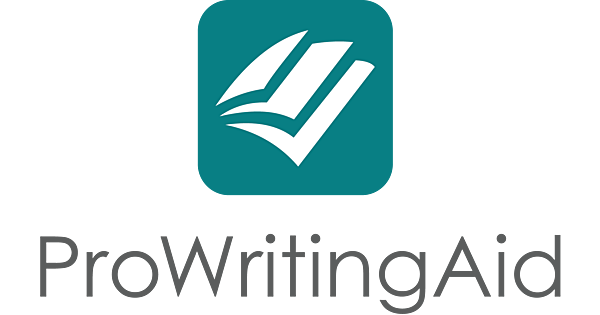
4.5/5
Try For FREE
Pricing:
If you are also writing articles, you can use a punctuation checker tool which is free. With its free version, you can also do free proofreading online.
But ProWritingAid can be used for half the cost of Grammarly. Which is according to your budget.
3. Language Tool:
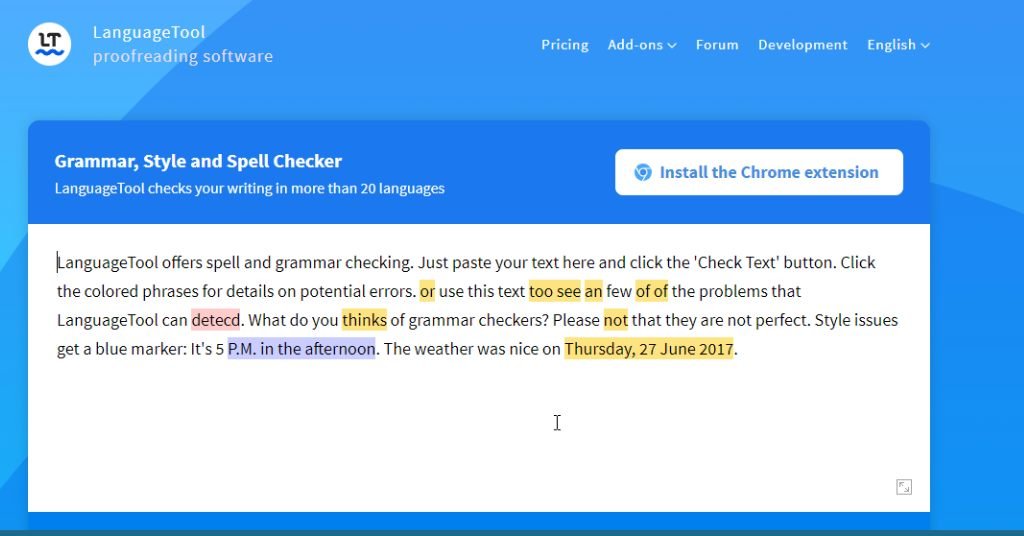
- The language tool is the only tool that you can use to help your complete punctuation and punctuation in your articles.
- And yes, if you buy a premium plan of the language tool, then you also get permission to use German and French language with MS Word plugin.
- The language tool is the only tool that you can use to help your complete punctuation and punctuation in your articles.
- And yes, if you buy a premium plan of the language tool, then you also get permission to use German and French language with MS Word plugin.
- To check, you copy some text of your document in the language tool and paste it in the text field of the attachment tool and click on the check text. The result will be in front of you as you click.
Benefits of using Language Tool:
There are many benefits of using language tools, some of which are discussed on the following benefits –
Multi-Language Support:
Language tool is cheap. It does not support 65 languages similar to Ginger.
LibreOffice Support:
Many people use the language tool suite to use LibreOffice when it is based on subscriptions.
Built-in Google Docs App:
Using the language tool, you can easily get the built-in Google app. In this, you get all kinds of facilities that you have to write an article like punctuation check and change, grammar, etc.
Must Read: 22 Best Blog Niche Site Ideas (No Content, Huge Traffic)
Language Tool
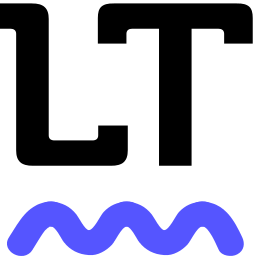
4.5/5
START FOR FREE
Demerits of Language Tool:
Use any tool, it has both side’s merits and demerits.Language tools also have some demerits that you understand after using the tool.
I have tried to discuss some of the imperfections of the language tool with you so that you know when using this tool that we can have these problems –
So, let’s get started and know about some of the drawbacks of the language tool –
Punctuation Checker Needs Improvement:
The language tool cannot be considered the right tool for checking punctuation because this tool is not correctly enabled to check punctuation.
But yes, you can find spelling and grammar mistakes for which it proves to be the best tool.
Limited Grammar Checking Features (Facilities):
The language tool does not prove to be the expectation or expectation of a blogger or writer from any tool before writing his article or content. This tool cannot make its grammar checker so efficient. Nor able to suggest you for correction.
There is no app for mobile:
We use the language tool as punctuation and grammar checker tool, but its use is not proved to be quite right, its benefits are low and losses are high.
This tool has not launched an app for the mobile user so that he can also do his work with the help of mobile.
In today’s time, every tool launches its mobile so that users can even proof-proof the mobile app and take it but the Language Tool is also with this feature.
Pros
- Multi-Language Support
- LibreOffice Support
- Built-in Google Docs App
Cons
- There is no app For Mobile
- Limited Grammar Checking Features
Pricing:
The free version of the language tool allows you to have only 20000 characters. In this, you can only keep 20000 characters at a time and check punctuation. If you want to keep more characters than this, then you have to adopt its premium version.
The premium version of the language tool costs $4.92/month and the annual price is $59.
And if you want to get the enterprise version, then it costs $39 a month.
Till now we were talking about the properties of the language tool, now we also try to know about its properties, what are the qualities we may face by adopting the language tool
4. Ginger Punctuation Checker Tool
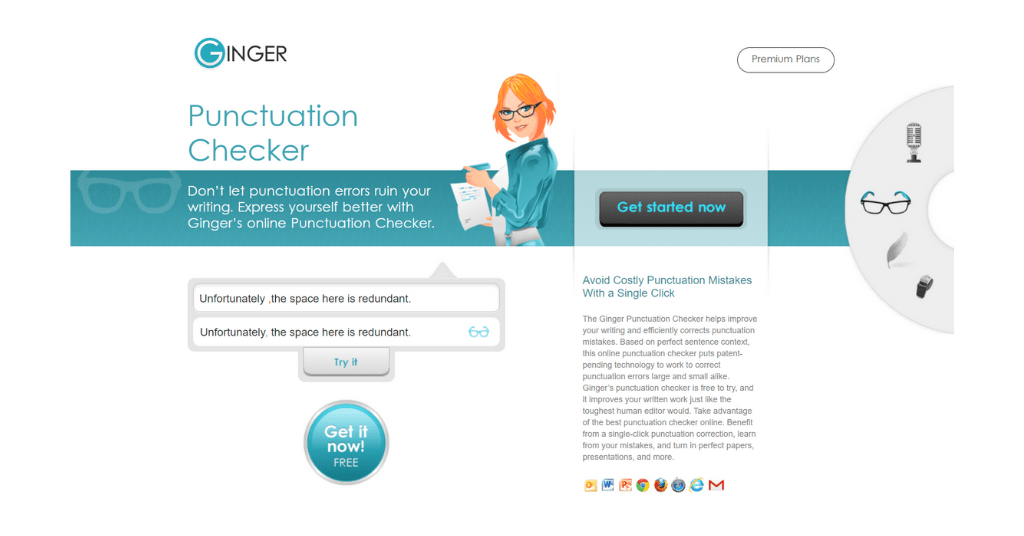
If Grammarly punctuations and grammar checks can be a collision tool, then the only tool is the Ginger punctuation checker. Which is used in the second place after Grammarly?
If we talk about its dominance then it can be compared with both Grammarly and ProWritingAid while it is considered to be unable to detect punctuation. Nevertheless, it is highly popular.
You will never mind how to use Ginger or be included in the list of punctuation checker tools while it cannot check punctuation.
You will know the answer in these lines, why? and why ginger should be used?
Ginger uses very little space for itself and sheds light on system resources. What if Ginger cannot be used to check or correct punctuation but it can be used to cure all other mistakes. Such as grammar, spelling, spelling, etc.
Would you like to get some information about the Ginger punctuation tool that I want to give or provide to you here? I sincerely hope that this information will prove to be quite correct in choosing a punctuation tool for you.
You can, or are allowed to do, the number of words “n” through the Ginger Tool’s web interface without any restrictions or restrictions, and without any investigation.
It may also be that there is a limit to the number of letters you want to check.
One thing is certain that you cannot use the Ginger punctuation tool for free. You should use only its premium plan or version.
Talking about the Ginger punctuation checker tool, you still cannot find or check even normal punctuation with this tool.
Let me try to understand you through an example, I have used common punctuation in this sentence.
Hey Harris, your ascend to the new job.
Hey, Harris, you’re ascended to the new job.
Benefits of the Ginger Punctuation Checker Tool :-
And like other punctuation checker tool, the Ginger tool also has some advantages, which are detailed or summarized below.
Translation of 64 languages:
This is the most beneficial part of the Ginger punctuation checker tool that you can translate 64 languages during its use. Such as English, Hindi, Punjabi, Tamil, Gujarati, Bhojpuri, Kannada, Oriya, Marathi, etc. And it is right in your budget as well.
Train Yourself:
If you want to improve your writing style and write an article, Ginger makes a special offer for you which we call a special training module Ginger provides this to you.
Text Reader:
Ginger is a built-in text reader through which you can read text-sound aloud. With this unique feature, it can be beneficial for non-native English speakers.
Ginger Punctuation Checker Tool

4.7/5
Try For FREE
Demerits of Ginger Punctuation Checker Tool :-
Even if Ginger does not check punctuation properly, but if you want to buy Ginger Suite, your money will be recovered. I am telling you that whatever features of the Ginger Tool or Suite are very useful or useful for you.
I have also used Ginger Tool but after almost half a year I realized that Ginger Tool also has some demerits that I would like to share with you.
The Limitation of 120 Words:
Ginger punctuation checker tool can also be called a tedious process because you can check punctuation of only 120 words at a time and not a complete article. Because Ginger has a limit of 120 words, you can only check punctuation of 120 words at a time.
Inaccuracy:
Whenever you check punctuation on a ginger, double-check before finalizing whether all the errors are fixed or not. I think Ginger does not correct some punctuation or fix some mistakes that remain in it.
Support for macOS:
Users who use MacOS to write articles should not rely on Ginger. This is because Ginger is a Windows-based app.
Pros
- Translation of 64 languages
- Train Yourself
- Text Reader
Cons
- The Limitation of 120 Words
- Inaccuracy
- Don’t Support MacOS
Pricing:
If you are using the Ginger punctuation checker tool, then you should know that Ginger’s web interface is available for free, which is beneficial to you as a user.
While the premium version of Ginger comes with all the features.
Ginger premium plans which are according to your budget? Let’s know
If you want to buy Ginger Premium Monthly Plan, you get it for $29.96.
You can buy Ginger Annual Plan for $12.48/month and if you want to buy a premium plan for 2 years, then you get even cheaper at $9.99/month.
You do not need to be surprised that after Grammarly there is a premium plan of Ginger punctuation checker tool which can prove to be expensive but it is not that you have been offered a discount coupon, due to which you can use any of them using discount coupons. You can also buy the plan. And improve your writing art.
So, let’s also know about the demerits of the Ginger punctuation checker tool
5. WhiteSmoke

If we talk about this year, if Grammarly is competing against the punctuation checker tool then it is WhiteSmoke which is a writing aid and grammar checker tool.
Talking about the interface of WhiteSmoke, it is quite old-fashioned. And if we talk about facilities, then all the features are contained in it like in Grammarly.
And when it comes to checking punctuation, in this you get a free browser extension to check punctuation. Which helps you in every way to fix your errors.
I have shown below some sentences in which the result of WhiteSmoke and the ability to test it will be seen.
I was surprised at the time taken to check all these mistakes and punctuation (which was very fast) so quick results.
WhiteSmoke not only improves your written article but also helps in finding missing punctuation and commas in your article.
Your error and suggestions for those errors also work immediately, as soon as the error comes, you can find suggestions by clicking on red error or underlined words.
It is heartening to see the free version of WhiteSmoke becoming more popular.
If you want, you can also get the premium version, which can be a panacea for you.
When you purchase a premium plan of WhiteSmoke, you are also given a free demo in which you can test and see how punctuation can be checked.
Benefits of WhiteSmoke Punctuation Checker Tool :-
Free Document Templates:
If you are asked for official work and write a letter, you are unable to write it because you do not know where to start or what to write.
WhiteSmoke also relieves you of this problem because you get different document templates in WhiteSmoke which helps you a lot in this task. For example – business letters, legal papers, contracts, etc.
White Smoke

4.5/5
Try For FREE
Compatibility across all devices:
We can use WhiteSmoke in any number of ways, this quality is the best we can use it in web browser, office, Gmail, desktop app, MacOS and so on and even Windows 10.
Amazing Mobile App:
Both WhiteSmoke and Grammarly are punctuation checker tools that provide users with the convenience of mobile apps as well.
But WhiteSmoke’s mobile app has a slightly more critical look than Grammarly.
Demerits of WhiteSmoke Punctuation Checker Tool :-
And like other punctuation checker tools, this tool also has some defects which we are going to discuss
Erroneous punctuation error report: It can be said that WhiteSmoke is more helpful than Ginger as it is doing now to check punctuation and slightly less than Grammarly.
Also, tell you that its web extension and desktop app show different results during punctuation check which is equal to insufficient results.
Old Interface Method: Today’s era is very advanced. People look for new UI while WhiteSmoke’s interface is mythical and seems to be failing to attract the logo.
Plenty of Bugs / Performance Issues: WhiteSmoke has many features but not enough ways to complete them such as WhiteSmoke’s crashes 4 times out of 10 which puts it or its performance backward.
Pros
- Compatibility across all devices
- Free Document Templates
- Amazing Mobile App
Cons
- Old Interface Method
- Performance Issues
6. Virtual Writing Tutor

It is also included in the Grammar and Punctuation Checker tool. It is also the most popular punctuation and grammar checker tool.
You can use these online punctuation checker as a writer, freelancer, beginner blogger. Never mind if you are not able to buy their premium plan, then you can use their free version or version first.
If we talk about the virtual writing tour, its version is free. You or anyone can do proofreading on this for free, it does not charge any fee for this service.
There is no need to register on a virtual writing tour, on this you can start work only by sign up. If you have to work quickly, then you get a tool from the Virtual Writing Tour.
Do you know that Virtual Writing Tour is used as a complete proof-reader? But in this article, we want to know whether punctuation can also be checked with this tool.
Do you know that Virtual Writing Tour is used as a complete proof-reader? But in this article, we want to know whether punctuation can also be checked with this tool.
In its image, you must have seen that a button in its checklist is also of check punctuation. If you want to check punctuation, then click on the check punctuation button and start the test.
At the stroke of your eyelid, this punctuation checker tool proofread the entire document and checked punctuation. The result came out so quickly. This is incredible.
It provides you with the report in three main sections – Exclamation punctuation checker, Statistics, punctuation error list.
Benefits of Virtual Writing Tour Punctuation Checker Tool :
Random Error Game:
You should always know that you should keep maximum focus on your writing work and not on any software for proofreading.
If you use a random error game of a virtual writing tour, it helps you to search for your common mistakes while saving your time.
Recognizes Voice and Text to Speech Facility:
When using a virtual writing tour, it gives you another facility to check punctuation, which is also absolutely free. While other punctuation tools provide you with these facility premium plans or not.
When using this function, you get voice-based recognition and text to speech in the web interface of the tool, which is very useful for you.
Improve Vocabulary:
There is also a question that how can we increase the readership on your article? A virtual writing tour helps in writing complex and educational words.
Virtual Writing Tutor- Logo
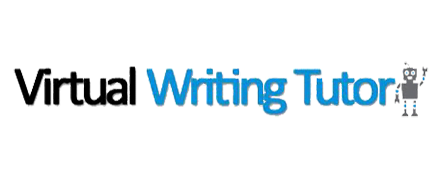
4.6/5
Try For FREE
Demerits of Virtual Writing Tour Punctuation
Checker Tool:
You have already realized that a virtual writing tour is a free punctuation checker tool.
Now I will present some demerits related to it so that you can know more thoroughly about this punctuation checker tool and only then use it.
Becoming aware of server errors:
The server of the Virtual Writing Tour is very slow or to say that working on the server of this punctuation checker tool is very difficult and time-wasting.
Often you see the server speed of the virtual writing tour rarely, but it may take 2 weeks for normal proofreading.
Login related problem:
As I told you that the speed of the virtual writing tour server is slow, due to which the problem of login is seen frequently, which is a very serious problem to do any work.
Less effective than Grammarly:
If we compare the virtual writing tour with the Grammarly punctuation checker tool it is much less effective.
Pros
- Random Error Game
- Recognizes Voice and Text to Speech Facility
- Improve Vocabulary
Cons
- Login related problem
- Becoming aware of server errors
Pricing:
Now comes the meaning of its premium plan, do we have any need to buy its premium plan too.
One feature of the Virtual Writing Tour punctuation checker tool is that you can use it free without paying anything.
And one thing in this punctuation checker tool you do not face any kind of word limit. You can use it as much as you want.
This simply means that you can check punctuation, grammar, or other mistakes in your complete article or content, all at once.
7. Be correct
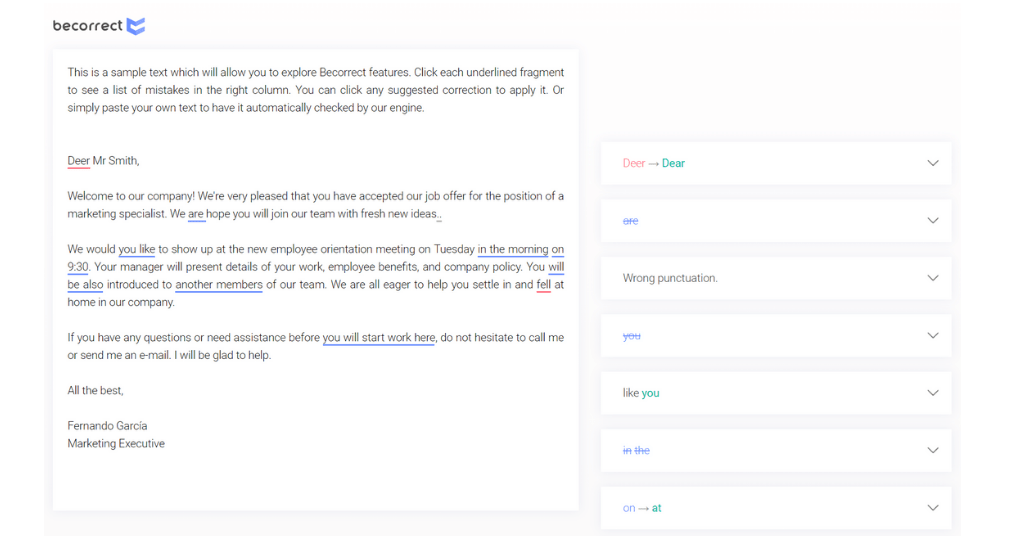
Be correct is also included in the category of punctuation checker tool. This tool also helps you in writing articles.
If you have used this tool before, then you will know that if not, today I am going to give you information about it.
We can consider the Becorrect tool other forms of Grammarly. Because its interface is very Grammarly similar.
Be correct is the only tool that helps correct mistakes in both grammar and spelling. And if we talk about punctuation checking, it does punctuation very carefully and correctly in your article.
Cascading windows are also used in this, so you know what the task of cascading is. This is the short window that helps you see the details of your mistakes.
Benefits of Becorrect Punctuation Checker Tool :
Minimalistic Design:
Becorrect is still on the beta stage. But its design is still low-level or simple for the user. In this tool different colours have been used to show the corrections, such as if the grammar is mistaken, then blue is displayed. Punctuation with grey and typos with red.
Realtime checker:
Its biggest benefit is that as soon as you start writing in it, you will immediately see the mistakes in the window and you can fix them immediately.
American / British English Style Supporting:
In the Becorrect punctuation checker tool, you can do any kind of writing work in English, whether it is American English or British English. While using it, you do not need to care at all that you are writing articles in English, be correct automatic can check your Mistakes in it.
Demerits of Becorrect Punctuation Checker Tool :
So far there is a possibility that the company will make some improvements soon. According to my, you keep using the free version till then.
Unclear Correction Interaction:
Becorrect’s interface is designed to look very attractive and beautiful. But still, there are some shortcomings in it. Because it happens many times that in spite of the mistakes, it shows the mistakes, which is its negative point. Therefore, it needs improvement.
Warning explanations are not enough:
If you have started writing your new writer, you may have a problem with this tool because you may not get a helpful warning on it. Many times, it happens that the missing punctuation marks are declared incorrect punctuation.
Slowness:
When you work on this tool, you often find its performance slowing down in the test process, which is not right for you.
Pros
- Minimalistic Design
- Realtime checker
- American / British English Style Supporting
Cons
- Unclear Correction Interaction
- Warning explanations are not enough
- Slowness
Pricing:
Be correct is still on the beta stage as I did earlier. It is not yet confirmed how long its premium version can be released. But the happy thing is that we can use Becorrect for free without any premium plan.
Currently, Becorrect’s version is free. You can use it now if you want.
Be correct

4.5/5
Try For FREE
8. Punctuation Check
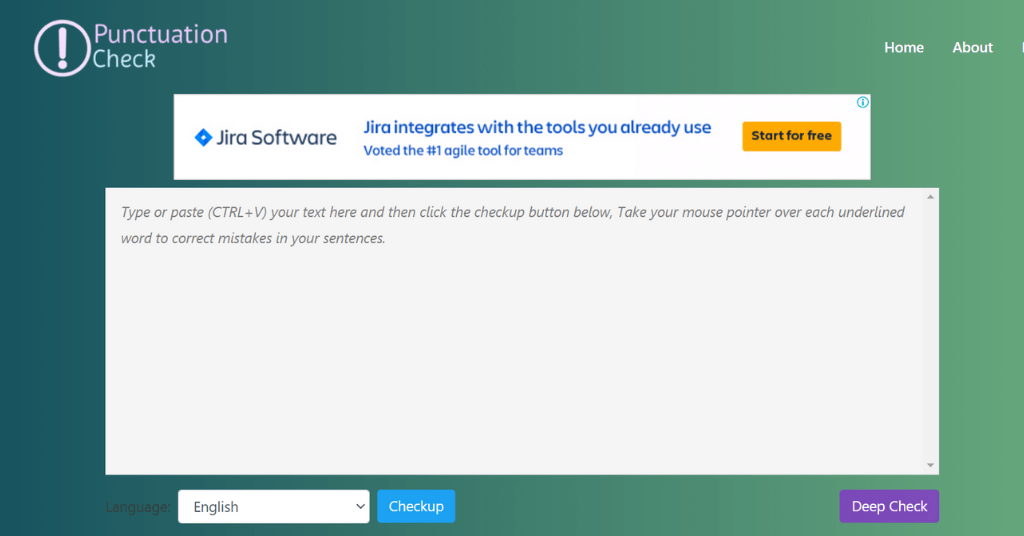
Now we will talk about PunctuationCheck.Net as about this tool, we can see by name that through this tool we check punctuation. This is the only one such instrument which alone performs the task of checking the revaluation. With this, we can check the punctuation of an entire article.
Benefits of PunctuationCheck.Net Punctuation Checker Tool:
I was surprised when I found that the punctuation check salt tool did not do any work to check punctuation. And the time I spent on it was also wasted.
While I was testing it, I did not find any features in it that could make me happy that this tool has worked correctly on punctuation check work.
Demerits of Punctuation Check Punctuation Checker Tool :-
Punctuation Check is used for a lot of work because it cannot be considered a capable tool for performing punctuation checking. This tool has proved to be unviable.
Pricing:
I have seen the free version of PunctuationCheck.Net so far. Nor have I seen anything specific on this so that its premium plan can be purchased.
9 Online Correction
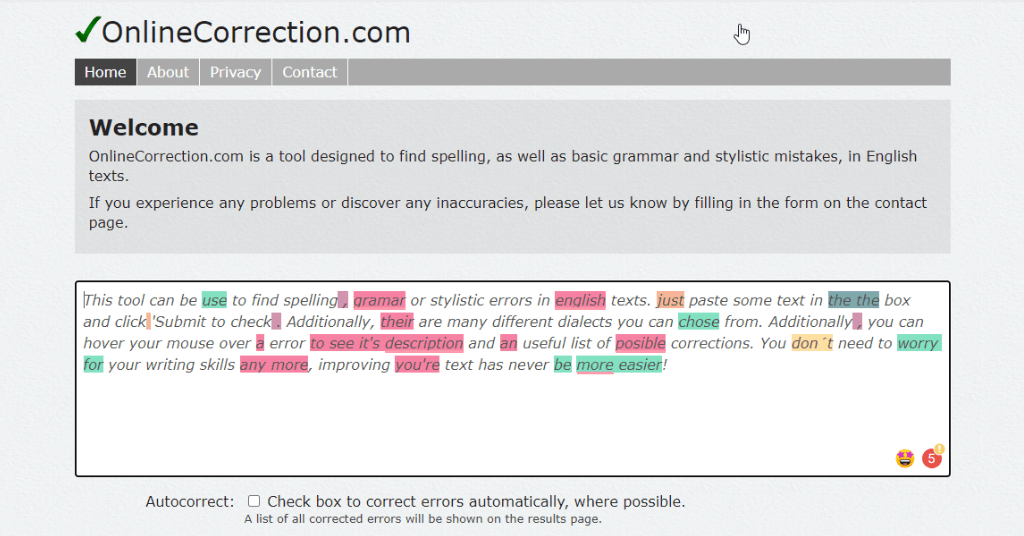
When I was searching for a punctuation checker tool, the onlinecorrection.com tool came in front of me.
I also tried working on it and found that it only works as a language tool. We can use either of the two tools.
We can use it as a punctuation checker tool for absolutely free.
Merits of OnlineCorrection.com Punctuation Checker Tool :
Multiple English Acrolect:
The biggest feature of this punctuation checker tool is that in this tool you can also use English of countries like American, African, British, Australian, New Zealand, etc.
Auto-Correction:
In this tool, you have been given a button, by which the option of auto-correction is started.
Other language for Autocorrection:
As already ensured, on this tool of online correction, you can write articles in any language and is also responsible for corrections in them.
Demerits of OnlineCorrection.com Punctuation Checker Tool :-
Works like a language tool :
we can say that this tool can be used just like a language tool. It is also not a punctuation checker tool. We can use it for free. Apart from this, it does not have any premium plan.
Detecting Inefficient Grammar :
As I mentioned earlier, we cannot completely trust this tool that will give us a 100% result.
Unable to understand the context :
Punctuation on this tool is limited to spelling correction rather than check or correction. This cannot be ignored.
Pros
- Multiple English Acrolects
- Auto-Correction
- Other language for Autocorrection
Cons
- Works like a language tool
- Detecting Inefficient Grammar
- Unable to understand the context
Pricing:
If we talk about the pricing of this tool then it is free. The intention of this punctuation checker tool can be seen that it has been launched only to help others.
It can also be used without a premium writing plan like a virtual writing tour.
Online Correction

4.6/5
Try For FREE
Conclusion
I hope you will find it easy to choose the most important tool for your article or blog post.
You can correct your article punctuation checks and grammar mistakes using any of these tools.
By reading this article, you must have known that which punctuation tool can we use properly or which tool is the best for our article.


